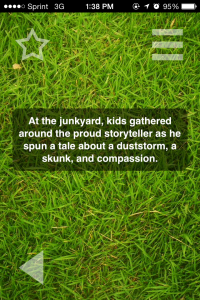In my last blog, I wrote about people watching at Fast Food Restaurants. This time, let’s dive into Transportation Hubs. These are great places to get ideas for storylines!
How to get the most out of the experience:
- Locate a spot to camp out and watch people. You can do this conspicuously or inconspicuously.
- Use your dossier notebook to create characters inspired by the people you see.
- Look at luggage/purses, shoes, and coats. These are all high ticket items that reflect economic status fairly accurately.
- Observe groups of travelers: singles, friends, couples, families, social/school groups, business travelers.
- Are they coming or going?
- People who are waiting for passengers are interesting, too. Who are they? A romantic rendezvous? A distant relative? A chauffeur? The spouse of a soldier returning? An illicit affair? A business associate? A boyfriend?
- Where are they going? Where have they been?
- Business or pleasure? Or family emergency?
Here’s a checklist of transportation hubs to observe people. Which one is your favorite?
- International Airport
- Train station
- Subway stop
- Taxi stand
- Bus station
- Bus stop
- Cruise ship terminal/port
- Small regional or private airport
- Airport concourse or restaurant