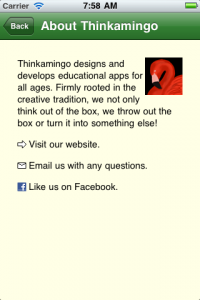![]() We are happy to announce our latest release: Name Dice!
We are happy to announce our latest release: Name Dice!
This free iOS app makes character naming easy by providing nearly a million unique names at your fingertips!
How does Name Dice work?
Name Dice randomly generates a first and last name pair from lists of hundreds of names.
Basically, Name Dice makes names. It does NOT make you more creative, write your story for you, make sandwiches, refill your glass, clean your room, or knit you a sweater.
If you are stuck on getting a story idea, or ideas for a main character, Name Dice can help you. Maybe you’re a spy and you need a new identity. Maybe you and your friend want to pretend to be someone else when you go out to lunch. Maybe you are having a sleepover and you and your friends are going to pretend to be celebrities and you need help coming up with a good name. Maybe you are a writing a novel about your mom and you want to publish it under another name so she doesn’t find out about it.
Whatever the reason, Name Dice can give you some ideas for just the right name!
True Confession of a Distracted Writer
“One reason I love this app is that it just feeds my imagination! I roll the dice, see the name, and my mind is immediately buzzing with activity creating a life story for the name. If I don’t like the name for whatever reason, I just roll again! Voila!”
How do I save my favorite name?
The easiest way is to take a screenshot by holding down the home button and the power button simultaneously. It’s a good idea to practice this before you need to use it. After you take the screenshot, you can find the photo in your iOS device’s Camera Roll. You can share the photo on Facebook or your blog.
We hope you enjoy this fun little free app! We’d love to connect with you on facebook and twitter and hear stories about your alter egos!
http://www.facebook.com/thinkamingo
http://www.twitter.com/thinkamingo