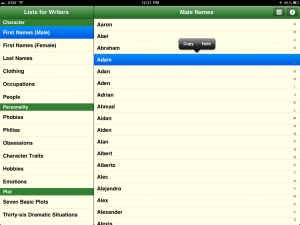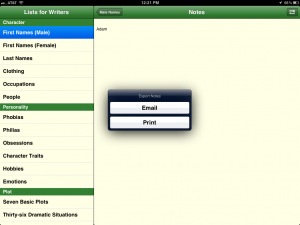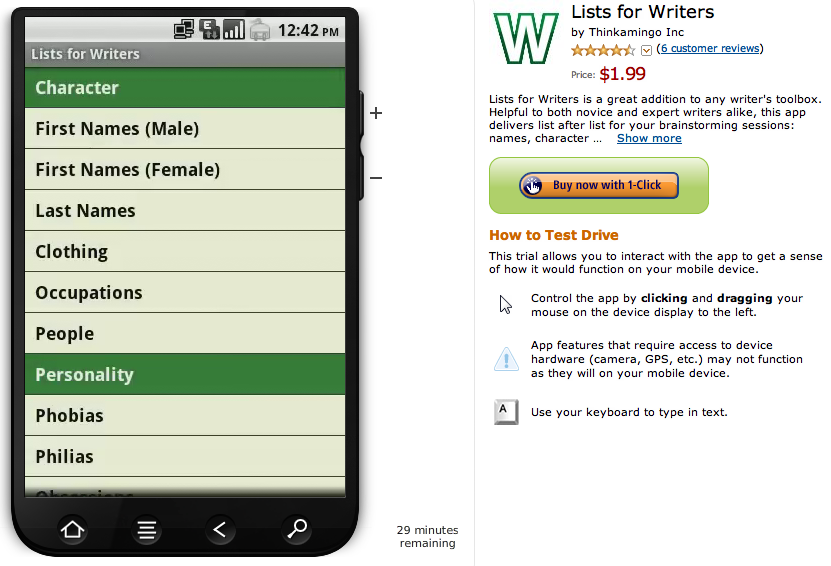It’s that time of year, again, when we purchase notebook paper, pencils, pens, glue, markers, folders, backpacks, lunchboxes, uniforms, shoes, and jackets in an effort to be ready for school.
Today, back-to-school shopping includes technology. This doesn’t mean only laptops and tablets, but it means apps. Just like you would buy a printed atlas or thesaurus, now, you will want these on your iPad, Kindle Fire, Nook, or Nexus.
Lists for Writers is our most popular mobile app and is being used by students, classrooms, and professional writers all over the world! It contains list after list of ideas for your creative writing projects. Whether it’s a poem, short story, or longer form fiction, Lists for Writers delivers on ideas to break writer’s block, or to help you brainstorm for that first sentence!
So, while you’re setting up the charging station for your iPad, iPhone, Kindle Fire, Nook Tablet, or Google Nexus, think about what’s on those devices and how they will help your student this year.
If you still aren’t sure, come to the App Demo on Saturday, August 24th, at 11am Eastern time on Google+ Hangouts. Click here to RSVP.