Happy National Dice Day!
To celebrate, use our Story Dice, Spooky Story Dice, or Name Dice to have some storytelling fun!

Happy National Dice Day!
To celebrate, use our Story Dice, Spooky Story Dice, or Name Dice to have some storytelling fun!
Like every other iOS developer on earth, I’ve been checking out the iPad Mini and trying to determine if it’s a need or a want. I’ve read scores of articles, watched every Apple launch event online, watched plenty of reviews on YouTube, etc.
I still haven’t decided — need or want?
Tonight, I attended a Google Hangout hosted by Ed Dale. “Who is Ed Dale?” you ask. Well, he’s an internet marketing guru. I started following his work years ago and worked through his original Thirty Day Challenge program for internet marketing. Jon and I have both learned a wealth of information from Ed Dale, and continue to follow his teaching and fascination with the latest technology (something he and I share as rabid early adopters!) Follow Ed Dale on his blog, Twitter, YouTube, and Facebook.
Anyway, I attended Ed’s Hangout all about the iPad Mini and he compared with head-to-head with Kindle Fire HD and Google Nexus 7. He also had an iPad and quite an assorted lot of devices during his chat. Well, he asked the viewers if they’d like to see their Magcast magazines in Newsstand on the iPad Mini (he has a program called Magcast for digitally publishing in Newsstand), so we saw some examples of those magazines, which were quite nice, by the way!
He also asked if anyone would like to see any apps on the mini, so I suggested our app Story Dice in a tweet and followed up in the YouTube comment window. I had a bit of a fangirl moment when he saw my messages, downloaded the app, then proceeded to demo it on his Hangout! I’ll admit that I was a little nervous, but he really liked it! I grinned like a silly schoolgirl on this side of the earth, but also like a proud mama see her child complimented. We are featured at 58:30.
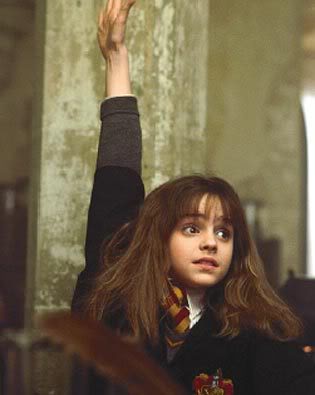
If someone asks for an example company/app/whatever, pull a Hermione Granger and get your hand up in the air! Just do it! If there is a chance for quality advice from someone, get it.
Aside from my fangirl silliness, I cast my worries aside and seized the moment like the entrepreneur that I am. I’m still really tickled that he has my app on his brand new iPad Mini. Bonus: He bought the app. I offered a code, but he just went ahead and purchased it!
I’m mostly writing this to remind myself to keep taking chances. Tell everyone you know about your business. If you are not a fan of your own stuff, perhaps you should try a new field or pick something else that you love! Do something you believe in and are proud of.
We are very proud of our apps and I love demonstrating them, showing people ways to activate their creative core. Creativity is the key to the future. Embrace it.
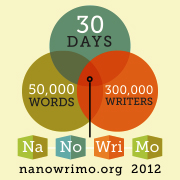 What the heck is NaNoWriMo? Well, it’s a crazy good time! National Novel Writing Month is an event held during the 30 days of November where the goal is to write 50,000 words. Yep. That’s a lot of words. All in November.
What the heck is NaNoWriMo? Well, it’s a crazy good time! National Novel Writing Month is an event held during the 30 days of November where the goal is to write 50,000 words. Yep. That’s a lot of words. All in November.
The Young Writers Program is an educational extension of NaNoWriMo to encourage writers of all ages to write for fun! The goal for students is 1,000-10,000 words. Students of all ages can accomplish 1,000 words in a month. That’s a mere 34 words each day. One bonus of the YWP is that each student that successfully reaches his/her goal receives five (5) free paperback copies of their book! Totally awesome!
Thinkamingo’s first and most popular app, Lists for Writers, was born out of our own personal list of lists that we’d each been keeping for writing projects. This week, it is the first app listed in Cult of Mac’s National Novel Writing Month App Superguide!
It’s safe to say that Lists for Writers is a “must have” app. With over 10,000 users, and more downloads every day, we know that people love it!
Some of our reviews from the App Store:
- “Five stars isn’t enough! A fantastic app for writers. Whether it be writer’s block or character development, this app will help you with all your writing needs. The rhyming dictionary and plot guides are particularly helpful. One of my favorite apps.” from Appvocado
- “I am totally in-love with this app.” from Dayana32738
- “I work off lists, so this is a godsend for me.” from Lulunw
With 69 ratings and 39 reviews in the App Store, Lists for Writers is a solid 4.5 star app with many more reviews like the ones quoted here.
Spice up your campfire tales! Bewitch your audience with creepy creativity! Roll the dice to get your creative juices flowing! Make up stories with your kids at the dinner table!
9 out of 10 zombies prefer Spooky Story Dice over brains!
Great for Halloween storytelling and seasonal writing prompts!
Features:

It’s that time of year, again, when we purchase notebook paper, pencils, pens, glue, markers, folders, backpacks, lunchboxes, uniforms, shoes, and jackets in an effort to be ready for school.
Today, back-to-school shopping includes technology. This doesn’t mean only laptops and tablets, but it means apps. Just like you would buy a printed atlas or thesaurus, now, you will want these on your iPad, Kindle Fire, Nook, or Nexus.
Lists for Writers is our most popular mobile app and is being used by students, classrooms, and professional writers all over the world! It contains list after list of ideas for your creative writing projects. Whether it’s a poem, short story, or longer form fiction, Lists for Writers delivers on ideas to break writer’s block, or to help you brainstorm for that first sentence!
So, while you’re setting up the charging station for your iPad, iPhone, Kindle Fire, Nook Tablet, or Google Nexus, think about what’s on those devices and how they will help your student this year.
If you still aren’t sure, come to the App Demo on Saturday, August 24th, at 11am Eastern time on Google+ Hangouts. Click here to RSVP.
You asked for it, and we delivered! We’ve added a notepad feature to Lists for Writers in our latest update, available today!
What’s new?
The #1 requested item is here! NOTEPAD!
– Tap notebook icon above to view
– COPY or note any list item
– EDIT notepad contents
– EMAIL notepad
– PRINT notepad * (requires iOS 4.2+)
Plus:
– Revised several lists – corrected errors, made clarifications
– Added more occupations
– Added ANIMAL lists! Domestic and general lists, plus list of animal sounds!
Once you select any list item inside the app, you can select “Copy” or “Note.” If you copy the item, you can paste it into any other document or writing app you are using on your device immediately.
If you select “Note,” your selection will automatically be copied and pasted inside a text document in the app. In the upper right hand corner of the app, there is now a notepad icon. Select the icon and it opens the notepad. Here, you can edit the text, and when you select the share icon in the upper right corner, you will have the option to email or print!
This was the #1 requested feature from our customers and reviewers! We love feedback, so please send us a note or comment on our facebook page!
![]() We are happy to announce our latest release: Name Dice!
We are happy to announce our latest release: Name Dice!
This free iOS app makes character naming easy by providing nearly a million unique names at your fingertips!
How does Name Dice work?
Name Dice randomly generates a first and last name pair from lists of hundreds of names.
Basically, Name Dice makes names. It does NOT make you more creative, write your story for you, make sandwiches, refill your glass, clean your room, or knit you a sweater.
If you are stuck on getting a story idea, or ideas for a main character, Name Dice can help you. Maybe you’re a spy and you need a new identity. Maybe you and your friend want to pretend to be someone else when you go out to lunch. Maybe you are having a sleepover and you and your friends are going to pretend to be celebrities and you need help coming up with a good name. Maybe you are a writing a novel about your mom and you want to publish it under another name so she doesn’t find out about it.
Whatever the reason, Name Dice can give you some ideas for just the right name!
True Confession of a Distracted Writer
“One reason I love this app is that it just feeds my imagination! I roll the dice, see the name, and my mind is immediately buzzing with activity creating a life story for the name. If I don’t like the name for whatever reason, I just roll again! Voila!”
How do I save my favorite name?
The easiest way is to take a screenshot by holding down the home button and the power button simultaneously. It’s a good idea to practice this before you need to use it. After you take the screenshot, you can find the photo in your iOS device’s Camera Roll. You can share the photo on Facebook or your blog.
We hope you enjoy this fun little free app! We’d love to connect with you on facebook and twitter and hear stories about your alter egos!
http://www.facebook.com/thinkamingo
http://www.twitter.com/thinkamingo