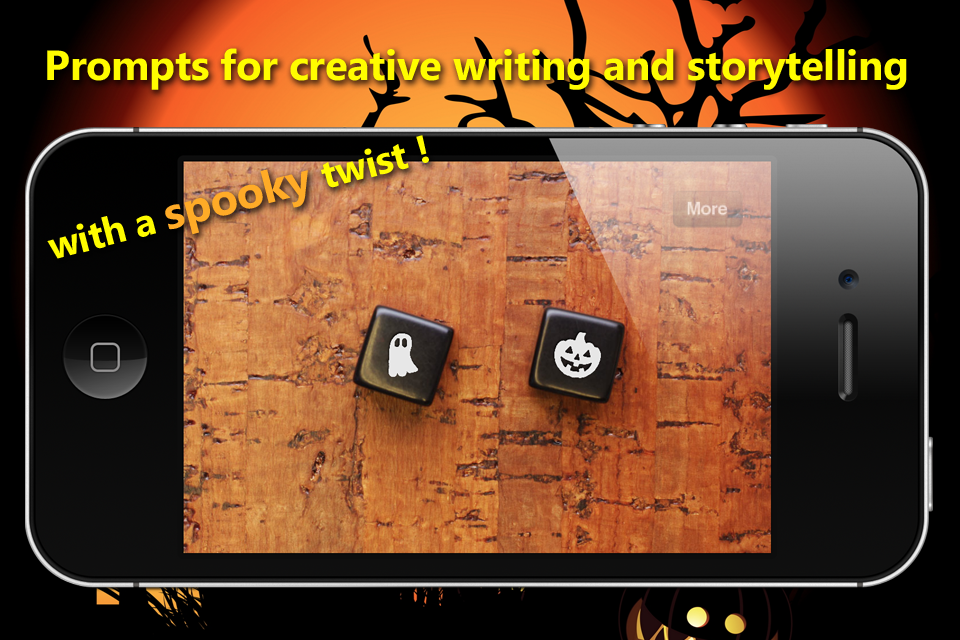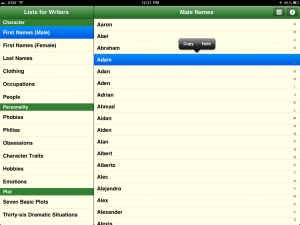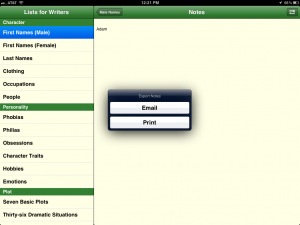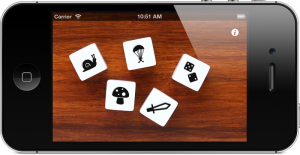I love my iPad. This year, I’m going to do something crazy. I’m going to leave my writing dungeon and get out and about while writing for NaNoWriMo. November weather in Florida is notoriously stunning, so I’m going to attempt to soak in some of that and still get some writing done.
I am pretty handy with my iPad onscreen keyboard, but for this lengthy task, I will be using a combination of bluetooth keyboard with Dragon dictation. Some of you might argue that Dragon is not very accurate, but I will argue right back that the goal of NaNoWriMo is get 50K words of a novel done in November. Once December rolls around, I can start the editing process.
I plan to do the actual writing on my iPad2, and use tools on my phone to help me get past my sporadic and annoying bouts of writer’s block, as well as helping me in the editing process in December, which I will do completely on my laptop.
Here are my favorite mobile apps for NaNoWriMo!
- Lists for Writers – Hands down this is my favorite. Yes, I’m biased because I helped make it, but it was born out of our collection of lists from years of working on NaNoWriMo! It has always delivered in time of need!
- Story Spark – This app generates scenarios. Most of the time, this app just sparks another idea for the story I’m already writing. However, I have used this to write short fictions to get in the groove or get unstuck.
- Name Dice – You can’t beat this free app for realistic name combinations. I use this all the time to create placeholder names when I can’t decide on a final name for a character. You just never know when the perfect name will come up!
- Story Dice – Not sure what happens next in your story? Roll the story dice for a random idea/object to weave into your plot.
- Spooky Story Dice – This is a special edition of Story Dice with 25+ slightly more sinister die faces included. Great for horror writing or even a lightly spooky tale for kids.
- Spy Tools for Kids – This is a new one for me to use with writing projects. One of the tools in this app is a fake ID maker. You can create driver licenses, passports, and spy agency IDs. I plan to use this by creating passports and/or driver licenses for all of my characters. They are really easy to make, and I can save the images to my camera roll to use elsewhere. I might even print them out for fun!
I use a few other apps including Evernote, Dropbox, and Flipboard. If you aren’t already using these all the time, get with the program and get them! Free!
Good luck in November!
Related articles: 9 Packing Tips for Camp NaNoWriMo