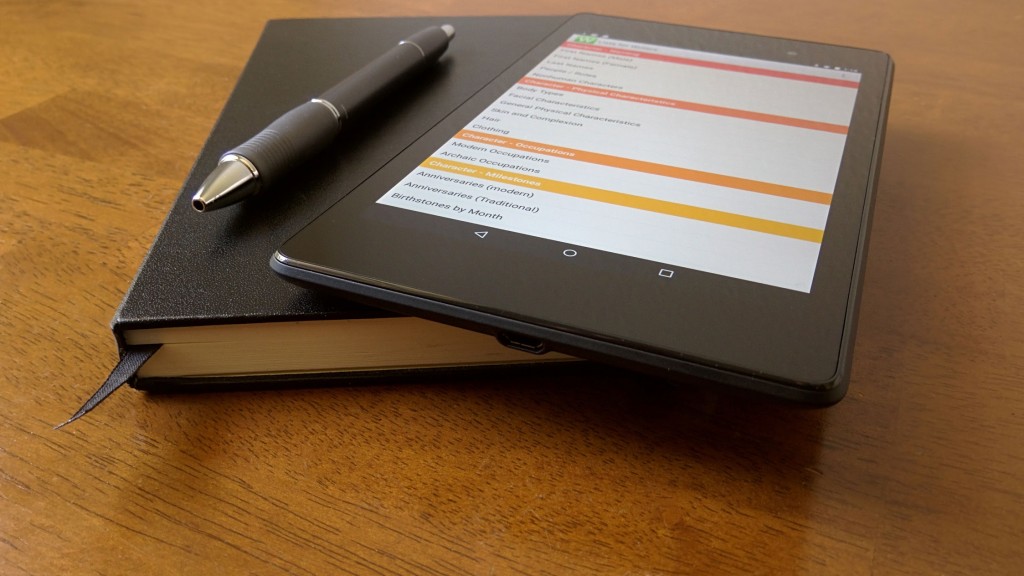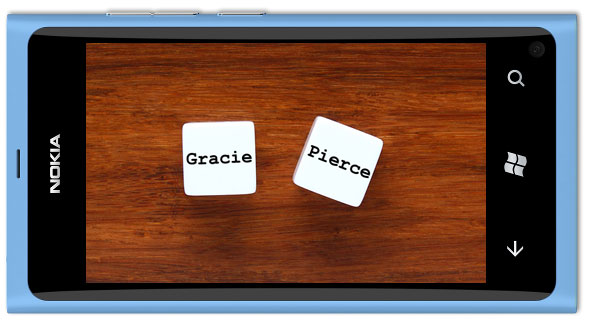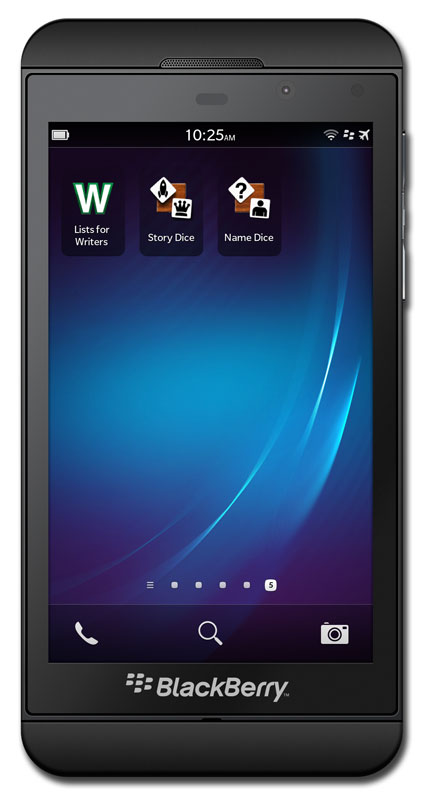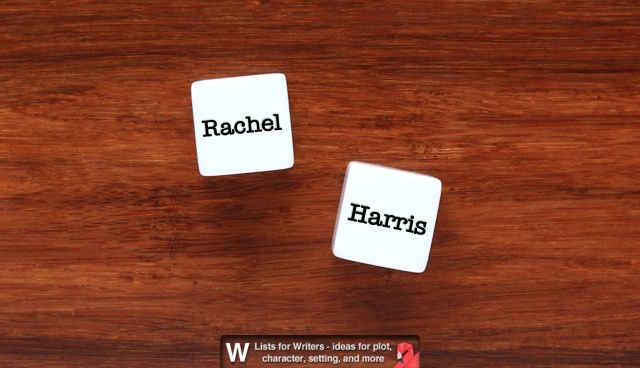We’ve updated all of our Android apps on both Google Play and the Amazon Appstore for Android.
Lists for Writers now has all the latest lists. The new search feature lets you search any list – perfect for finding a phobia or term from a genre list. The new shuffle feature randomizes the order of any list, making it easier to find some inspiration.
Story Dice now has all the latest die faces, bringing the total up to 170 different pictograms.
All of the apps also got some substantial internal updates, which should resolve a few cases where things didn’t quite work. Also behind the scenes, we moved all of the apps to Android Studio (goodbye Eclipse!), made some good improvements to our build workflow, and added additional test devices.