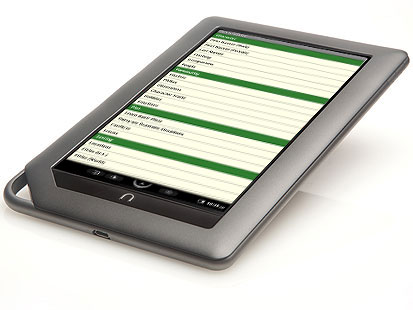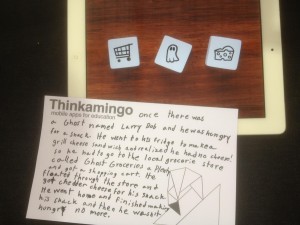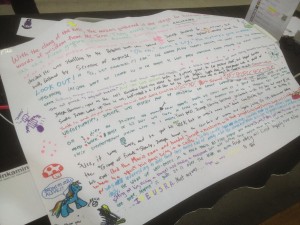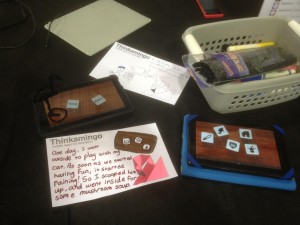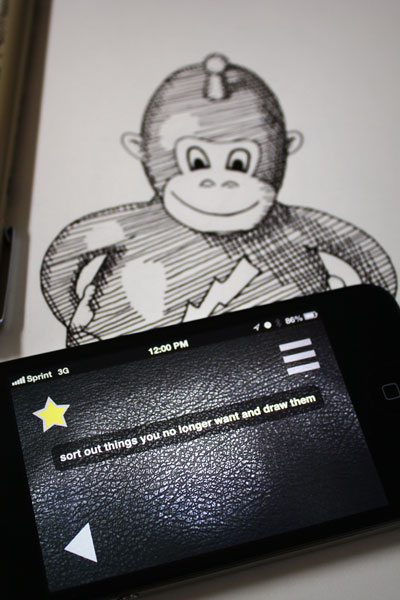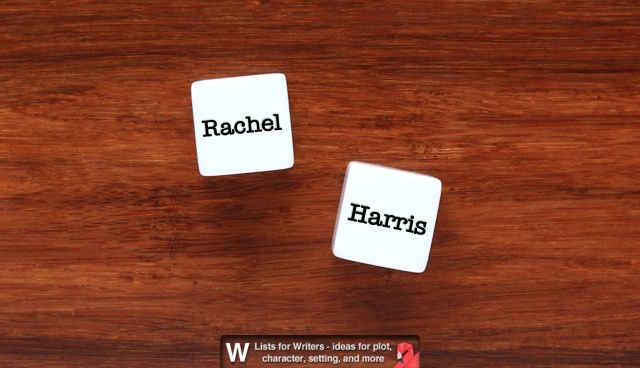Camp NaNoWriMo is a spin-off program of the very popular NaNoWriMo (National Novel Writing Month.) In the single month sessions of April and July, you can get some encouragement to get significant chunks of writing done. Visit campnanowrimo.org to join! It’s free!
1. Set a reachable goal (with mini-goals.)
With Camp NaNoWriMo’s lower end goal only being 10,000 words in a month, this is an easily reachable goal for most people. If you have plenty of time on your hands and think you can turn yourself from a couch potato into a writing machine, maybe 50,000 words is within your reach. Once you set your word count goal, it’s very important to have some checkpoints along the way. If your goals is 10,000 words for the month, you need to write 2500 words each week, and around 500 words, five days each week. Print out a blank calendar and mount it somewhere you will see everyday. Cross off each day as you complete your word count, and make a note of your daily word counts.
2. Set up a regular writing spot.
Do you work best at your desk? Dining room table? Recliner? Window seat? Library? Park? If you have one productive spot, take some time to clean it up and refresh your supplies. If you need a variety of places, make a list of those now so you don’t have to think about it later.
3. Assemble resources.
Some writers need paper, pens, dictionaries, thesaurus, etc. Others need a laptop and an iPad or phone with apps. I’ve been in both camps and can do it either way. I highly recommend that if you work on a laptop, that you turn off your internet connection during your scheduled writing time. This will increase your productivity greatly!
4. Schedule time to write.
Gaining skill and mastery requires regular practice just like playing the piano or fencing. When is your brain firing on all cylinders? Early morning? Late night? Find a time and carve it out on your calendar. Don’t skip it. Just do it. Even if you write nonsense for an hour, you might write one great sentence that will help you accomplish your goal tomorrow. Legendary composer Aaron Copland said that he found the greatest time of inspiration to compose between the hours of 8am-4am, Monday through Friday. Get busy and just do it!
5. Get to know your characters.
Who are these people you are writing about? Spend some time making character profiles, family trees, relationship flow charts, and finding reference photos. The more fully you envision your characters, the more easily dialogue will form between them. If you write a brief backstory for each character, that will help you find their motivations for the way they behave with your other characters.
6. Do your research.
Researching setting improves the process by providing a great deal of credible information to draw from. Is your novel set in 18th century France? You might want to study! Is your main character a neurosurgeon? Read up on it! Are your characters from a modern-day Chicago suburb? Get on Google and look at the satellite and street views of some Chicago suburbs! Print out some houses for your characters to live in. Draw a map. Lay out a house design so your action makes sense.
7. Tell no one, someone, or everyone.
I go back and forth on this one. I either tell everyone I know that I’m working on something, or no one, and do it secretly. This is up to you, but make a decision and stick to it. If you decide to keep it to yourself, keep it! This is most difficult to do if you are married or otherwise committed to a significant other (or have a parent living with you.) You can choose to tell that one person only. That seems to be a good choice, but only if that person is supportive and doesn’t cast judgment on you.
8. Determine your reward.
What are you going to do when you complete your goal? Go out to dinner? Buy new shoes? Go sailing? Whatever it is, find a picture of it, put it in a cheap frame, and keep it nearby during camp. When your internal motivation hits a wall, look at your reward for some external motivation.
9. Assemble a writer’s block first aid kit.
I have two kits: physical and virtual. My physical kit contains a dictionary, a thesaurus, story dice, pipe cleaners, unusual pens and pencils, assorted paper, number dice, lists I’ve kept over the years, a couple of current magazines, creativity card deck, and a stress ball. My virtual kit contains: iPad, iPhone. I use brainstorming apps on my iPhone and use my iPad as a sketchpad, notepad, and timer. Thinkamingo has a toolbox full of apps that help me with my brainstorming process, including: Lists for Writers, Story Dice, Name Dice, and Story Spark. Other apps I use for organizing my writing, sketchbooks, and productivity are A Novel Idea, Penultimate, Simple Pomodoro Timer, and Dropbox.
—
Ann Adair is the President and Co-founder of Thinkamingo Inc and makes mobile apps with her family. She has participated in NaNoWriMo for years and never crossed the finish line. Following her own advice, Ann plans to write at least 10,000 words in April’s Camp NaNoWriMo.